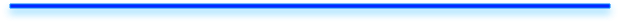USB 2.0 PCI Cards
The following is a compilation and summary of some of the 100+ posts which I have made at Apple Discussions, regarding the topic of USB 2.0 PCI cards and PPC Macs, specifically G4 and G5 towers.
The information within is based on my understanding of the issues and system controls.
...................................................................
It is no secret that USB 2.0 PCI controllers can have issues in a computer. Yes, all computers, PC or Mac, can have issues with USB 2.0 PCI, especially with USB 2.0 non-native systems.
The biggest problem with USB 2.0 PCI controllers in a Mac, is the inability to wake from sleep, or sleep freeze.
This condition is characterized by a black, sleeping monitor, and a computer that still has fans running, but won’t respond to keyboard or mouse commands.
The only way out, is to force the machine to shut down .
One of the biggest problem areas of USB 2.0 in a machine is connection of an external hard drive, or other mass storage device. These devices invariably (with few, erratic exceptions) cause sleep freeze, even with a NEC chipset card, which is the most compatible chipset. NEC chipset support is native in Tiger and Leopard.
Even though adding a USB 2.0 PCI card is not that difficult, connecting an external hard drive to the USB 2.0 PCI card can open a whole Pandora's Box of other issues, even if the PCI card has a NEC chipset.
For external hard drives USB 2.0 is not a convenient option. Firewire is better. That topic, however, is another article.....
If we understand how the system controls the PCI bus, and the interaction of attached devices with the system, we can understand why USB devices cause issues. Once understood, it helps us to decide what to hook up, and where.
When a command to sleep (or shutdown, for that matter) is given, the logic board controllers tell everything attached that sleep (power phase change) is coming, begin your sleep protocols. Then, the system starts powering down internals, one of the first being the PCI bus and installed cards. If the devices attached are USB bus powered (no built in power supply), these devices can no longer communicate with the logic board controllers. Without these communications (ie replies) the system sleeps what it can, and waits for the others to reply, though they can't.
So, the PCI bus, the AGP bus, the native USB bus are all asleep, but necessary replies from attached devices on the PCI bus cannot respond, and USB devices like mice and keyboards cannot communicate. We are now in a state of limbo, not deep sleep, but sleep lock or freeze.
The system sleep freeze is simply the system waiting for an attached device, typically a mass storage device, to say ”OK, I’ll sleep too”, but can’t due to the bus being powered down.
...................................................................
Yes, there are issues with sleep and USB 2.0 PCI in G4s. Often, this even applies to native USB 2.0 machines as well. So, G4s, as well as G5s, have the issues.
What is one to do?
The long and the short of it is, that to get the best results, you need a PCI card with the NEC chipset. This alone, doesn't guarantee issue-less operation, but gives you the best chance of success.
To get optimal results from a USB 2.0 PCI card in OS X Tiger and Leopard, get a card that has the NEC chipset. Via and Ali chipsets are problematic, and should be avoided.
Some USB 2.0 cards that have the NEC chipset are:
Adaptec 3100LP
BAFO BF-460
Belkin F5U220
GWC UC-160
IOGear GIC250U
Keyspan U2PCI-5
Ratoc PCIU5
Syba SD-LP-NEC4U
Sonnet Allegro (confirm chipset, as some are VIA)
USBWholesale UII-PCIP
This list isn't comprehensive, but any NEC chipset card should do. Even some of the cheaper ones, $8 or so, will be fine as long as they have the NEC chipset.
With a little experimentation, and the right card, you can successfully use USB 2.0 PCI cards in a Mac. Name brands of cards with the NEC chipset include Ratoc, Iogear, Sonnet, Belkin, among others. As makers change chipset due to availability, the chipset must be confirmed prior to purchase.
Even if the card isn't stated to be Mac compatible, OS X has NEC chipset support, and can use the card. I have two different cards bought from PC stores that work great. And, typically, they're a lot cheaper than Mac specific cards.
I have had very good luck with Ratoc, as well as System Talks.
If the chipset is not advertised, ask before buying. If the chipset cannot be confirmed as NEC, buy one that is confirmed as the NEC chipset, even if the card isn't said to be Mac compatible.
...................................................................
To further increase successful use of USB 2.0 PCI cards, connection habits must be altered.
Powered devices connected to the USB card can help overcome sleep issues caused by the firmware controlled sequence of power management within the system.
Input devices, keyboards, mice, joysticks, should always be connected to system native ports. They draw power from the USB, as well as provide vital communication (ie wake up). Unlike the USB PCI card, the native USB bus has communication ability, during sleep, with input devices to allow “wake on” commands.
Printers, scanners, scales(?), devices that sit around and wait for use, have their own power supplies, are usually no problem when left connected. BUT, some do cause problems, probably due to proprietary firmware on built in ROM that runs in conflict with the system firmware and sleep protocols. These devices must be tried, one at a time, to test the overall compatibility when attached thru a PCI card.
If a device that is normally bus powered, is connected to a USB 2.0 hub, and that hub is connected to the USB 2.0 PCI card, wake from sleep conditions can be overcome with many of the above devices.
Hard drives and card readers are also case by case. Best bet is to connect to native ports, or, when attached to a USB 2.0 PCI card, try to "eject" or spin down prior to sleep. Systems controllers communicate with all storage devices at sleep and waking, and a powered down PCI bus and installed card will break necessary communications with these devices.
The polling of storage devices prior to sleep, and again after the bus power has been shut off, will result in the inability of the drive to communicate with the system at sleep, and again to wake.
To increase successful use of USB 2.0 PCI cards, connection habits must be altered. This means, that leaving mass storage devices, ie hard drives, iPods, card readers, etc., mounted and powered up at sleep is a no-no. It is recommended to first dismount/eject, and then power off the device, before sleeping the Mac.
Bottom line, if you want to use USB 2.0 on an older Mac, you will have to experiment and ever so slightly modify YOUR behavior, so that you don't modify your Macs behavior.
It is necessary to have patience and try connections individually, then in combinations.
I think one will find that the opinions and the results of use of USB devices and USB 2.0 PCI cards are as varied as the components that are connected. All that you can do is to buy a card, and then try your components.
-If you have primarily USB 1.1 components, and are in need of more ports, use a powered hub instead of the PCI card.
-For USB 2.0 devices, self powered units such as printers, scanners, readers, etc., leaving the USB connected during shut down or sleep is possible, depending on the device.
-Wake from sleep conditions may be resolved by using a powered USB 2.0 hub between the device and the PCI card.
-External hard drives, though self powered, will most often pose a problem and should not be connected to the PCI card. Use firewire, instead.
-USB powered devices of mass storage such as iPod and card readers, should be ejected and/or unplugged prior to shutdown or sleep.
There are many varied issues and varying levels of success. You too can be successful, but to what degree depends on you and what you plug in.
In a native USB 2.0 system, if a USB 2.0 PCI card is not completely necessary, opting for a powered USB 2.0 hub attached to a native port can be the surest bet.
Further information and user reports can be found at Accelerate your Mac:
You see, I see, we all see NEC.....
Monday, April 6, 2009