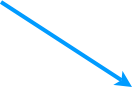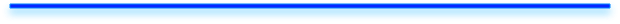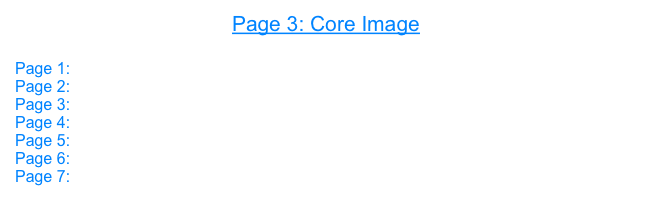






Core Image Performance
Core Image is utilized in OS X 10.4 and even more so in OS X 10.5. Core Image involves using the GPU for rendering of effects, rather than the CPU, greater utilizing the power of the GPU, and freeing the CPU for other tasks.
If a system doesn’t have a graphics card that supports Core Image, Core Image processing defaults to the CPU and software.
In the following test, Imaginator from Stone Design was used. An eight transition movie was created, and timed, as the saved movie was processed. The movie created consists of 100 frames for a total duration of 5 seconds.
A graphics card that does not support Core Image, the Radeon 9000 Pro, was used in the system to show a baseline, which places the Core Image rendering task completely on the CPU.
__________________________________________
Imaginator - QS2002 G4 933 MHZ CPU - OS X 10.5.6 - Test: Render 100 Frame Transitions Movie
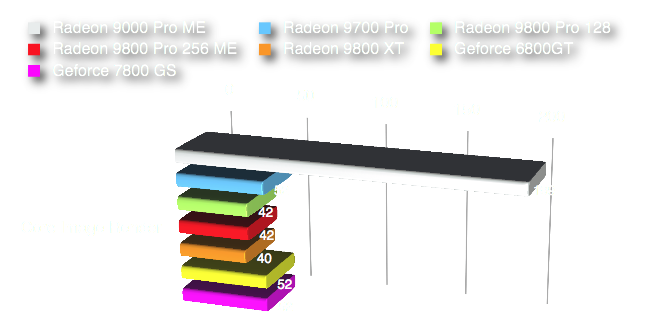
Scale is in seconds to render a 100 frame movie. Shorter is faster.
As we can see, the presence of a Core Image compatible graphics card greatly reduces the rendering time of the movie used in the test.
This test also shows the generally untapped power of the GPU in software applications.
In this setup, using the GPU to render decreases render time over the CPU alone by up to 5x.
In these test results, the Radeon 9800 XT card shows the fastest time. I believe that the ATI drivers of the OS in combination with the ATI RV360 GPU and the 256MB VRAM combine for the speed difference over the Geforce cards. It is my assumption that the drivers for the Geforce are the main reason for the slower rendering time.
As software develops greater Core Image utilization, a graphics card that supports Core Image is necessary.
Anyone who uses OS X 10.4 or 10.5 should consider a Core Image compatible graphics card a necessity.
__________________________________________
As for the actual test, the 8 transitions applied are:
Copy Machine
Disintegrate with Mask
Dissolve
Flash
Mod
Pagecurl
Ripple
Swipe
Watch the movie used in the test.
__________________________________________
This photo is one of my originals that I enhanced with Imaginator.