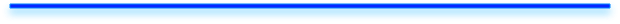Gainward Bliss 7800 GS 512MB AGP Graphics
****** SilentFX ******
This is the real deal.
A fully operational 20 pipeline G70 GPU in a dual DVI AGP card with 512MB of VRAM.
Basically, a full blown 7800 GT PCIe card with a bridge chip to make it AGP.
This is what the 7800 GS is supposed to be.
Add to that, a very cool looking, very silent Arctic Cooling cooler made special for these rare cards.
I’m talking only 2500 ever made rare.......
When I first saw one, I knew that I had to have one.
But, being such a rare card, and considering I had never seen one in the “flesh” or offered for sale, I left it as a daydream.
Well, as luck would have it, I was able to buy one that had been flashed.
I couldn’t wait to get it, but wait I did....

Upon receipt, well, the visual and the weight of the card are just “Wow”!
The card just oozes quality, and the size of the Arctic Cooling Silencer promises the dual slot card will be quiet.
I also noted the 6 pin PCIe power connector on the card.
Now this is a serious card.......

I got the beast installed in my machine and fired it up.
Absolutely silent.
I was so excited, that I just had to start testing to see how the card compared.
In Tiger, the first test is Open GL.
Some really good numbers came with that, with GiOFX Openmark going past 16 million triangles during the test.
I have never seen a card go past 12 million (BFG 7800 GS).
I was concerned about the Unknown OpenGL engine report, so applied a patch from Gotoh at Strangedogs.
This didn’t change anything, so I continued on with my tests, and things started to unravel.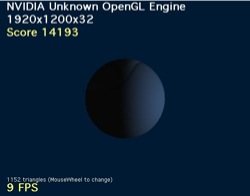
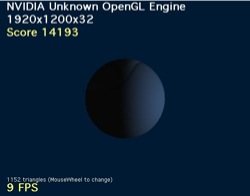
A quick boot into Leopard, and another OpenGL test.
This time, the score is half that of Tiger.
Hmmmm.....
OK, try a real test.
Doom 3 timedemo should do it.
Launch the app and garbage!
The screen pixellates, and the machine freezes!
After restart, I tried a couple more things.
Quake 4. No problems, and very fast.
Call of Duty 2, great.
OK, I say, lets try my Prey timedemo.
Load the app. So far so good. Menu is there, open console, type command, enter AND, garbage screen!
After reinstalling software, reconfiguring the hardware setup, stripping down to bare bones, etc., I couldn’t get the Gainward to function properly with Doom 3, Prey, or to run 3D modeling benchmarks with Cinebench 9.5 or 10.
I thought that there could be a possibility of power issue, but with nothing but the card and 1 hard drive and 1 optical drive in the QS, the results were the same- negative.
I also rigged a second PSU to provide power to the card, and then to the system, creating a dual PSU setup (1 OEM Apple 344W and 1 ATX 550W).
Even with dual 20A 12v rails providing power, the results of testing remain the same- Doom 3, Prey, etc. wouldn't run and resulted in a garbage screen or, occasionally black, screen.
Power could not be the issue.

This first screen is Cinebench, even prior to any hardware tests (just the baseline).
The second image is Doom 3, with the same for Prey.
Doom 3 cannot even get the intro "ID" video rendered.
Both v 1.1 and 1.3.1 were used, either the same.

Prey gets through the menu, and fails immediately into game play.
No further updates are available for either software.
Testing Core Image using a method with Imaginator revealed that the Gainward was not assisting in Core Image rendering as would be expected.
Although Core Image is supported (according to the System Profiler), and Leopard CI effects are rendered, an 8 transition movie required 1:15 to render, which runs contrary to what would be expected from such a GPU (See my Core Image page).
The system software, in 10.4 and 10.5, ran just fine, and all other software acted as they should.
Heck, even Temperature Monitor was able to read the GPU temperature sensor for the card.
But, something was a miss....
I felt that there must a problem with the ROM which did not draw on the correct resources of the OS, thus the problems.
From my understanding, the use of the 7800GT OpenGL engine is not only possible, but is preferred.
I could not get any OpenGL utility to report the correct OpenGL engine.
The same is said for drawing on the Geforce 7xxx Drivers.
So, I looked for the drivers in use...
In Console, I noted that the system was loading three kexts- NVDANV30HAL, NVDANV40HAL and NVDANV50HAL.
Comparison to the logs of a 6800GT shows that only the NVDANV40HAL.kext is loaded and registered.
Hmmm, odd, isn’t it?
Using Property List Editor, I edited the NVDANV30 and NVDANV50 kexts to not include any 0x00fxx cards.
I then edited the NVDANV40HALPPC.kext, the Geforce.kext and the NVDAResmanPPC.kext to include the 7800 ID of 0x00f510de.
I also removed the nonPPC kexts.
This showed that only the NVDANV40HAL kext was loaded and registered.
Although this did not solve the garbage screens or freezing in the three apps in question, it did change the behavior of the boot screen sequence.
Rather than the system waiting on the HWSensor.kext with a black screen, the screen goes from grey Apple screen to light blue, a quick black screen, and the wait screen as blue.
This is consistent with other cards, so some improvement has been gained.
But still, problems continued....
I also edited the NVDAResman.kext to include the 7800 ID.
With only this hacked kext, Doom did not launch to a garbage screen.
Instead, it just froze at the initializing menu screen.
Further browsing of Console logs in 10.5 revealed this:
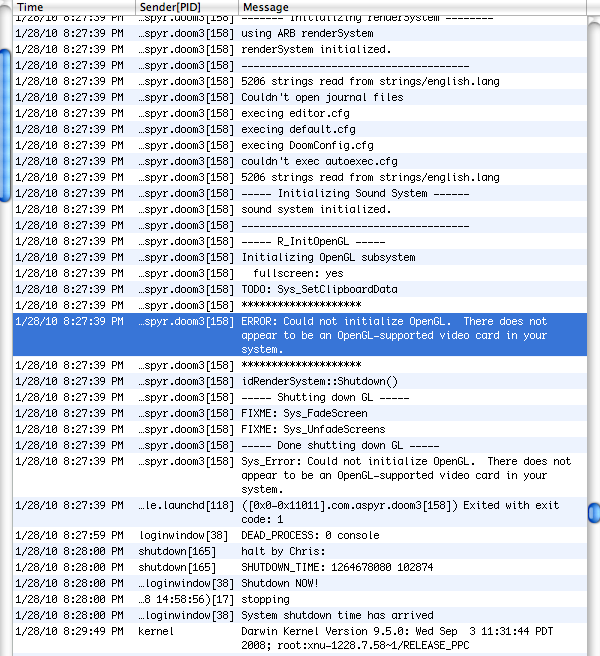
Turns out that there were some issues with the card.
Still don’t know what, yet, but something was screwy with driver calls in the ROM, or, I dunno.....
Prey and Doom 3 wouldn’t work.
Add to that Cinebench getting the same pixellated garbage screen and the halved OpenGL results in Leopard, and the results just don’t match what the card should do.
So, long story short, for now, the Gainward is the card that was.
Make no mistake, though, this is the undisputed king of AGP graphics.
Mine just wasn’t the rightful king........
More about the Gainward here:
What do you call a 512MB AGP graphics card?
Pure Bliss!
Thursday, January 28, 2010